Monitoring Gateways in System Status
System Status is a quick-view panel that displays the health and data reception status of all gateway agents, providing immediate insight into Agents connectivity and operational state on the customer side.
To view the System Status list, follow the steps:
Log in to the Container Observability application.
On the home page, navigate to System Status on the top bar.
Click System Status. The list of component gateways running actively will display.
Click Data Collection Detailed Status to view more details of each component gateway.
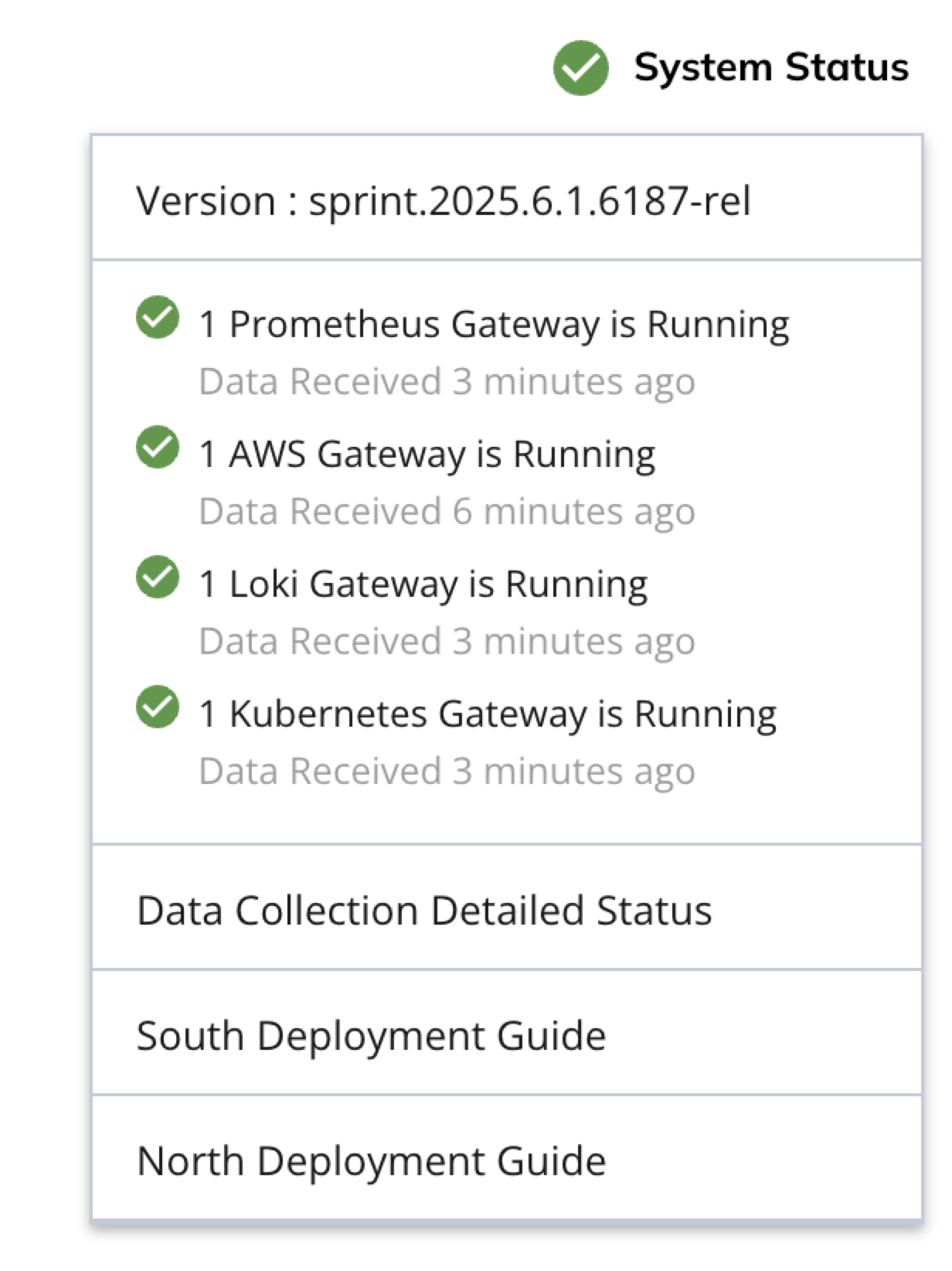
From the Data Collection Detailed Status page, you can monitor the following:
Type of gateways deployed for collecting data.
Time record of the last metrics data collected by the gateways.
Status of gateways that are running actively or in a down state.
Type of data received by the gateways along with time.