Report Templates
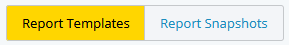
The Report Templates pages displays a list of all the saved report templates in your portal. You can use a report template as a starting point for IO reports. Report templates are already populated with charts, entities, and metrics. Many include report variables that can be used to filter the report for a specific entity or set of entities.
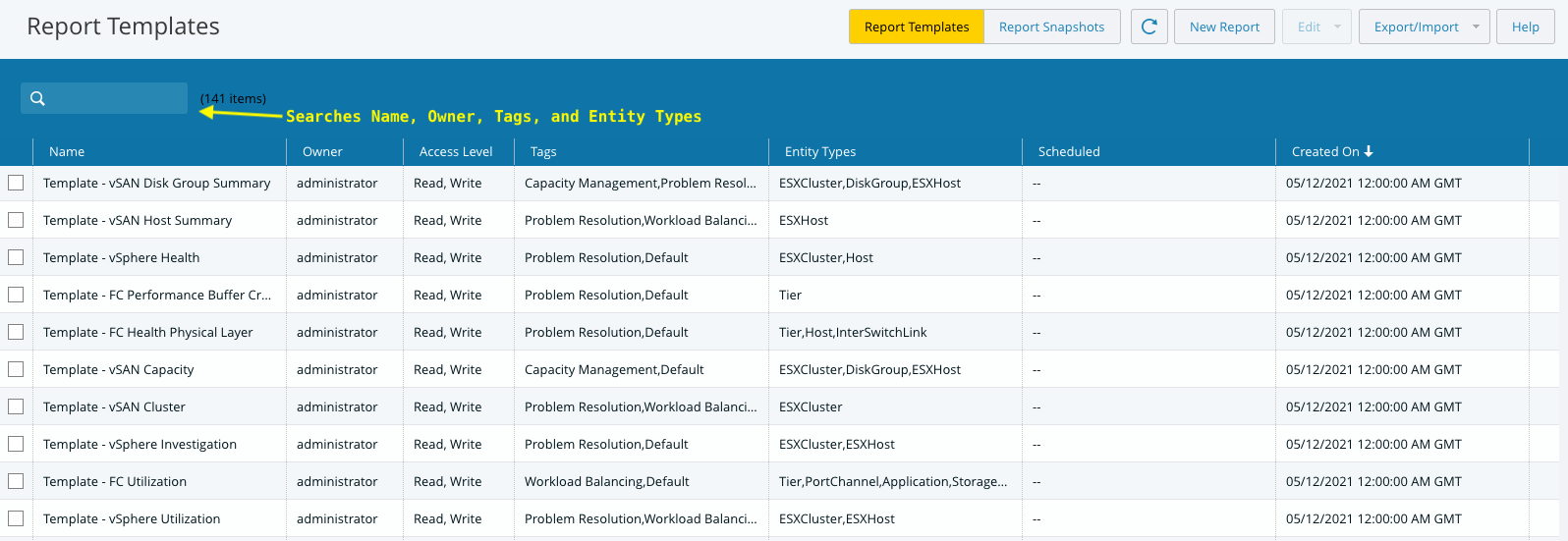
From the Report Templates page you can perform the following actions:
Create new report templates
Run a report template
Edit a report template
Save a copy of a report template
Delete a report template
Bulk edit report templates
Import/export report templates
Bulk Editing and Deleting Report Templates
You can add or remove tags from multiple report templates using the bulk edit feature.
Select the reports to bulk edit by using the check boxes next to their names in the list view.
Click Edit, then click Add Tags or Remove Tags.
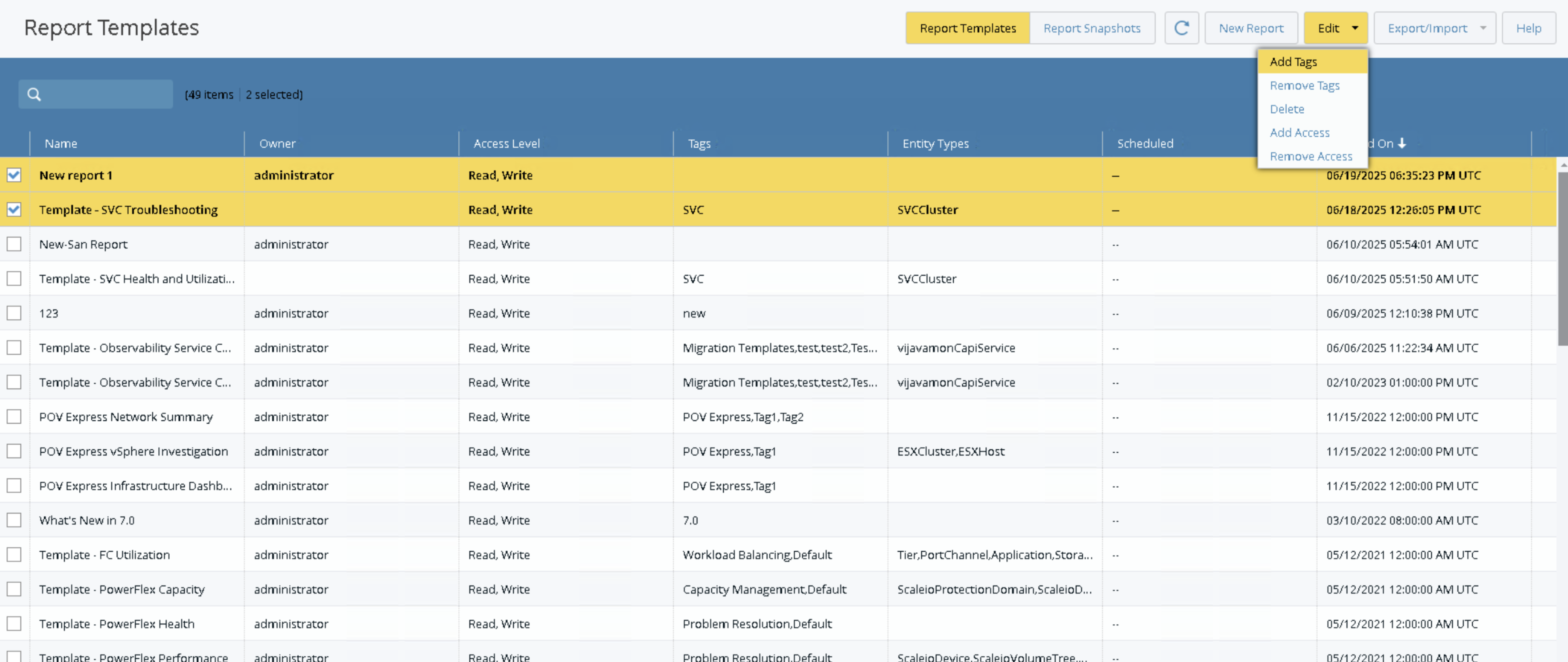
You can also delete multiple report templates at once by selecting Delete.
A template cannot be restored once it is deleted.
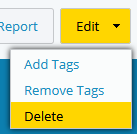
Bulk Add Access and Remove Access Feature for Report Templates
In Reports>Report Templates, when you select multiple templates and click Edit, two new access management options are available:
Add Access
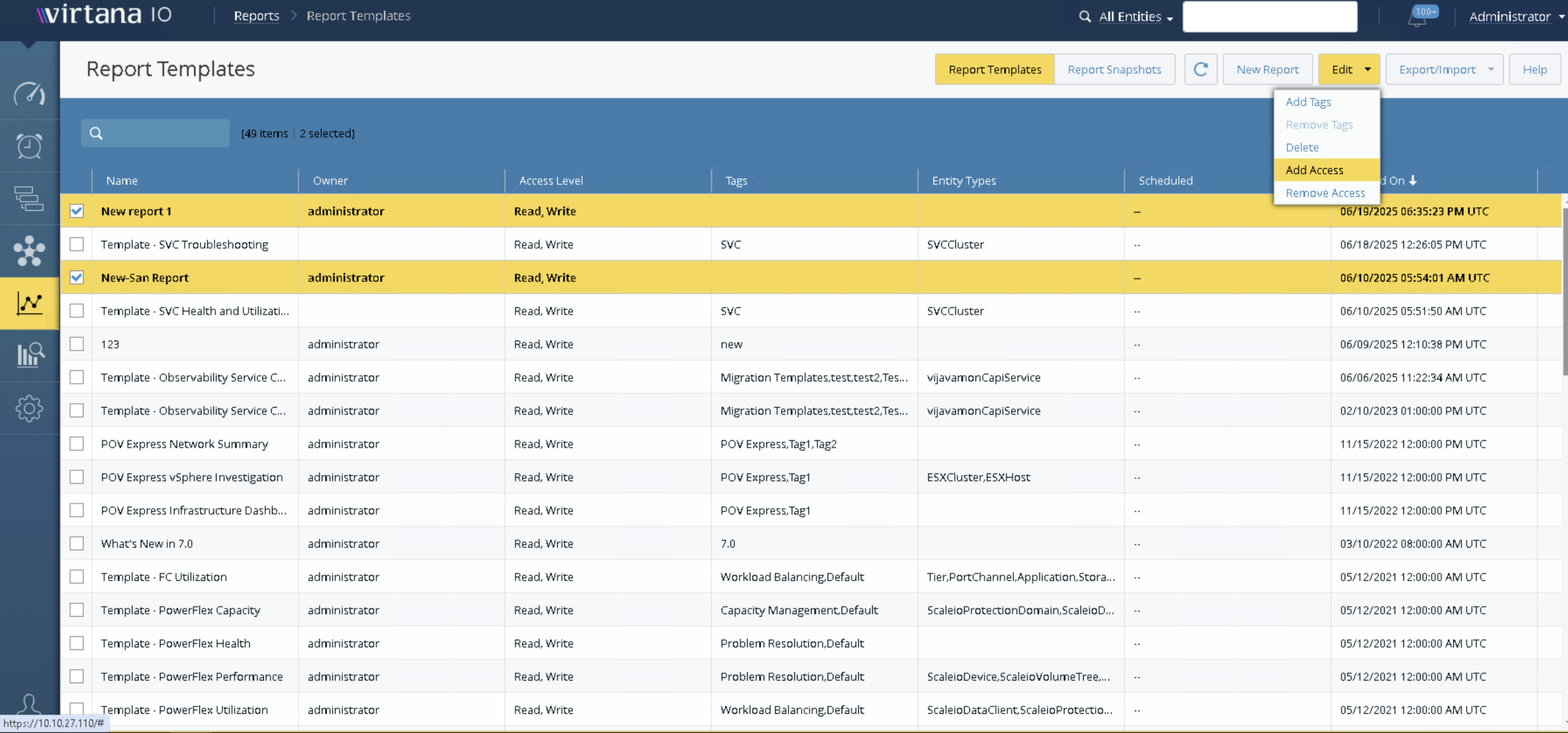
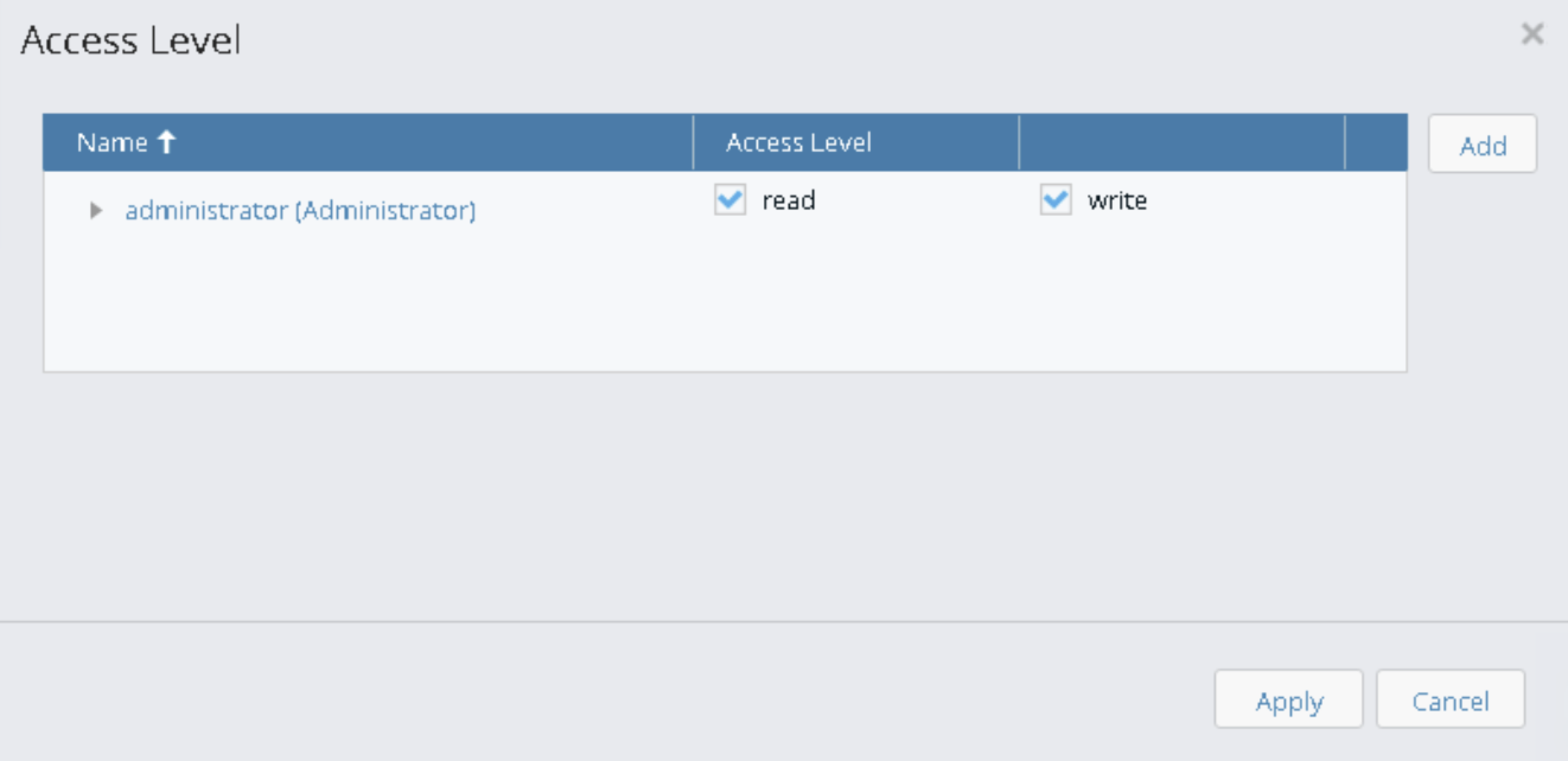
Opens a User Selection window.
Allows you to assign access to users or user groups for the selected templates.
If the selected templates have different access permissions, only the common users/groups will appear pre-selected.
Remove Access
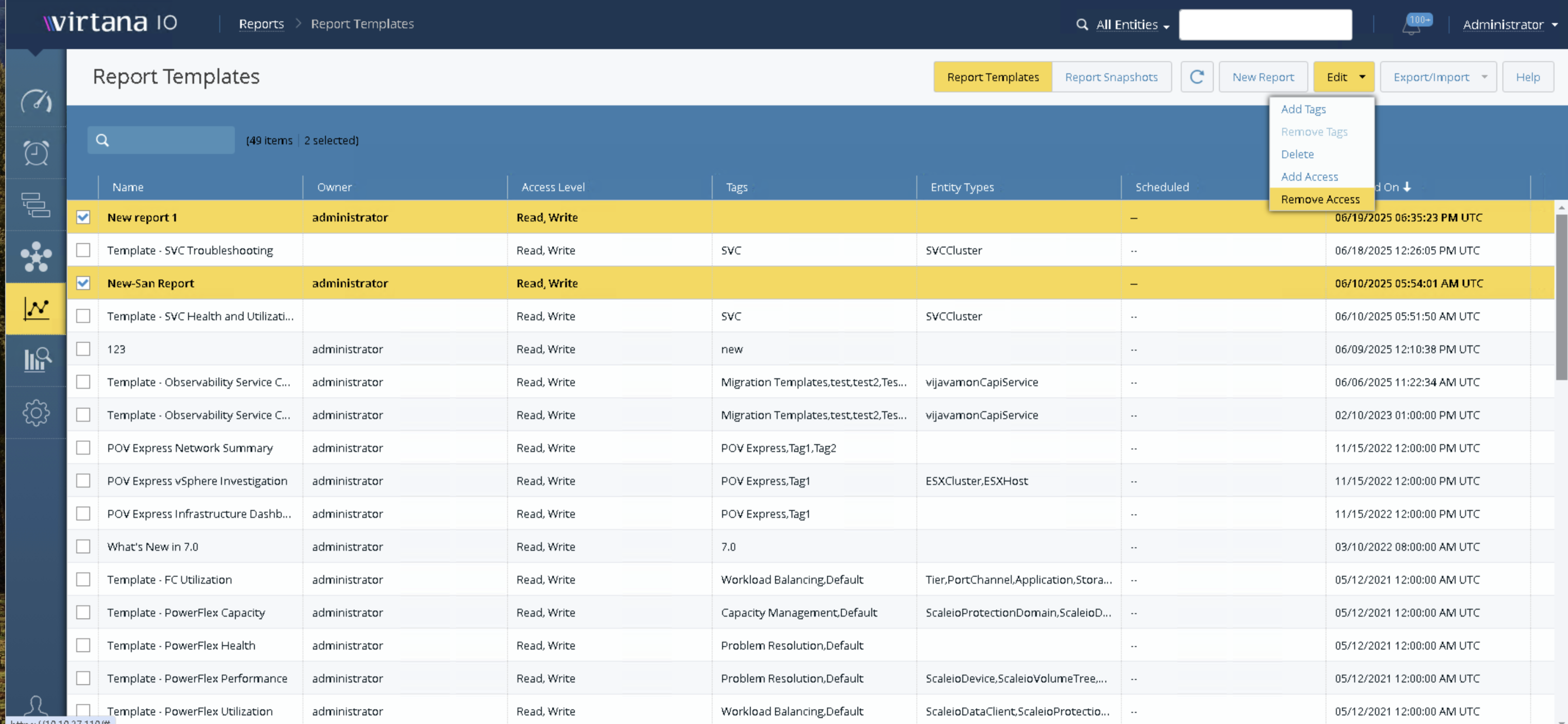
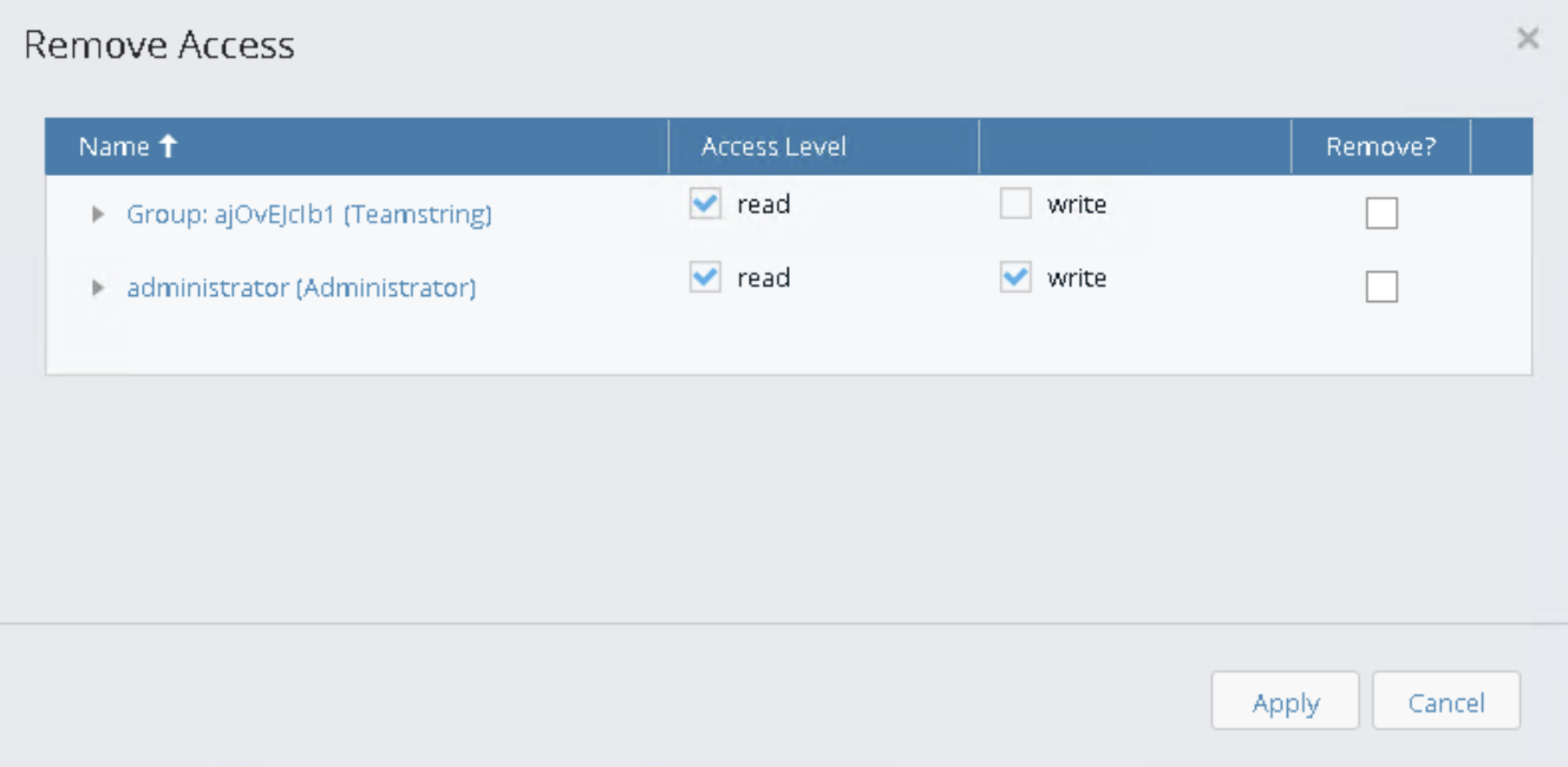
Opens a window displaying all users/groups currently assigned to the selected templates.
Includes a "Remove?" column with checkboxes next to each user/group.
Select the users/groups to remove and click Apply.
Access will be removed for the selected users/groups across all selected templates.