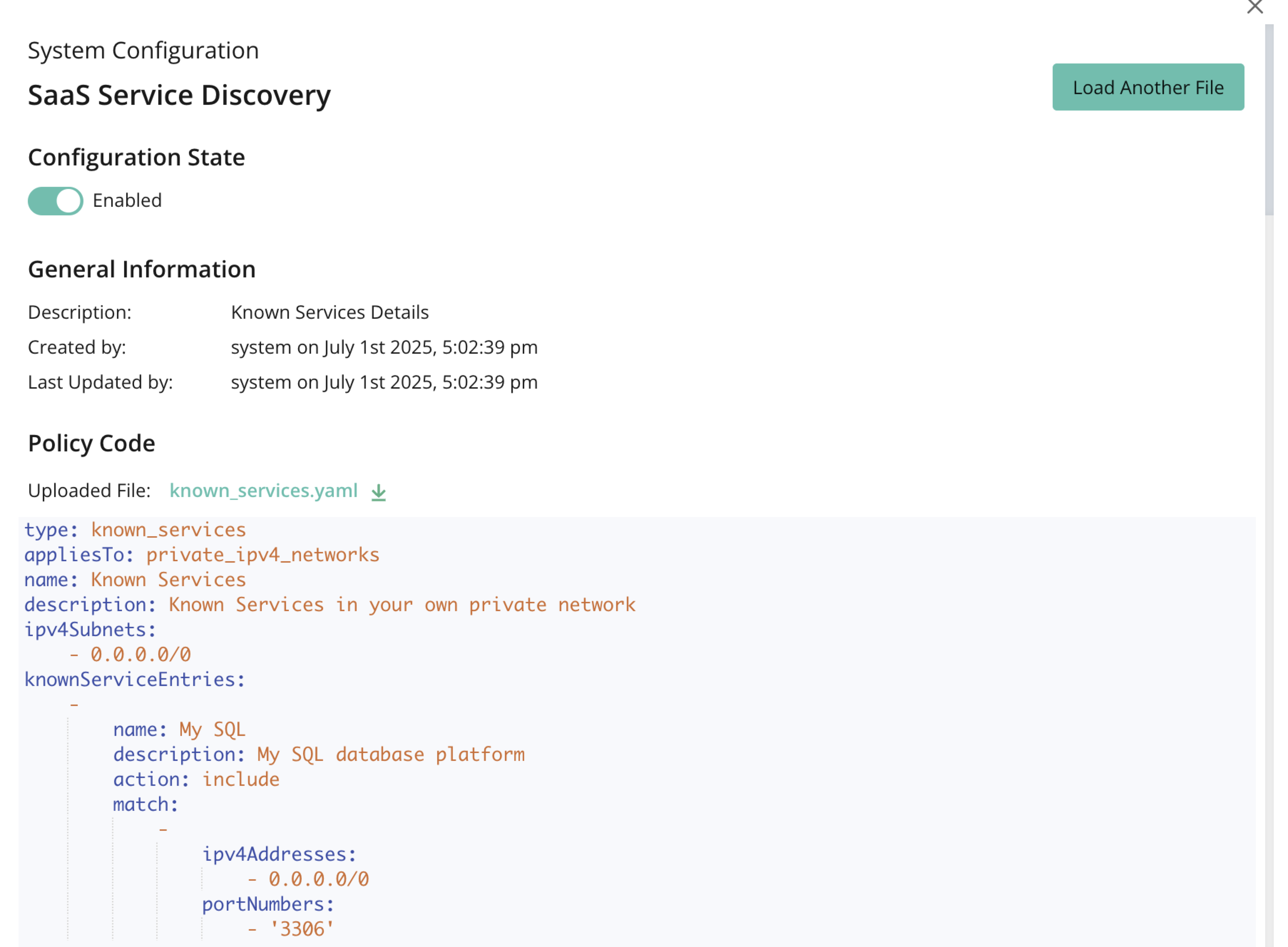Configurations Management
In a configuration management system with a UI, SaaS Service Discovery is typically accessible under the Topology section, alongside Alerts. The UI presents the Current Configuration and its status, allowing administrators to customize discovery parameters and monitor service health.
SaaS Service Discovery is a critical function within SaaS configuration management that enables organizations to automatically identify, monitor, and manage SaaS services in their environment. This process supports governance by ensuring visibility, control, and compliance over the SaaS applications used across the enterprise.
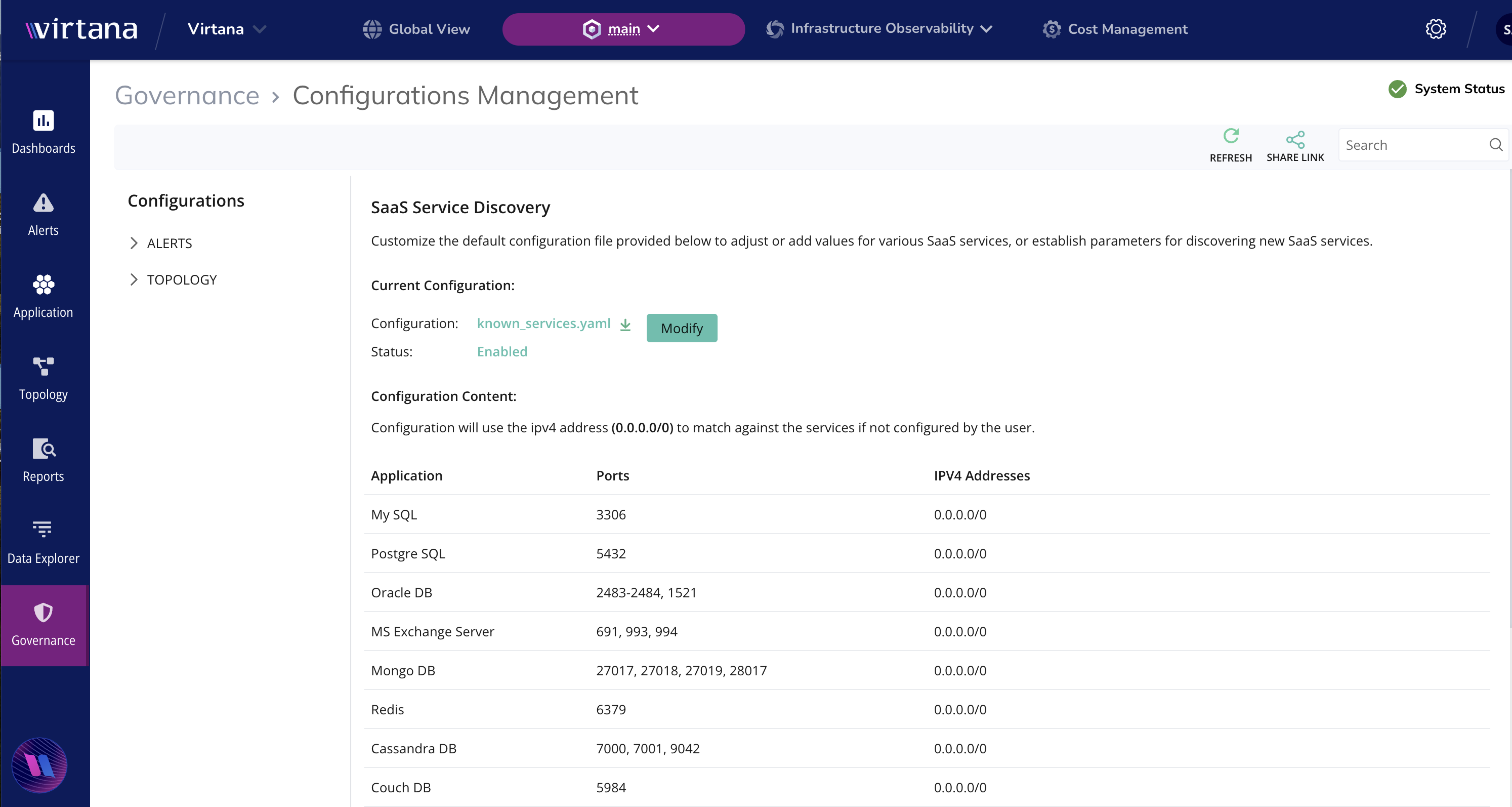
Configuration Management UI
On the left side of the configuration management interface, users find a navigation panel with two main dropdowns:
Alerts
Topology
Under Topology, the SaaS Service Discovery option provides access to detailed configuration settings.
Current Configuration Display:
The UI shows the current discovery configuration in YAML format, including:
The IP address range used for matching services (default is 0.0.0.0/0 if not customized). Details such as port numbers and application identifiers. Status indicators reflecting enabled or disabled.
Customization:
Users can customize the default configuration file to:
Adjust IP ranges or ports for service matching.
Add or modify parameters to discover new SaaS services.
Define specific applications or service endpoints to monitor.
System Configuration
Configuration settings for discovering and managing known SaaS services within the system.
This section contains information about the SaaS services currently recognized by the system based on the discovery configuration.
Policy Code : This configuration enables the system to automatically detect and manage SaaS services using the parameters defined in the uploaded known_services.yaml file, ensuring up-to-date visibility and governance over SaaS applications.