Modifying the Polling Frequency
If you change the statistics generation frequency on your IBM Mod cluster, then you must update the polling frequency in IO IBM Mod instances.
Navigate to Settings > Integrations > IBM > IBM Mod.
The IBM Mod page displays a list of IBM Mod Integration instances.
In the list, click on the name of the IBM Mod instance that you modified.
The New Integration page opens, displaying the Configuration tab settings.
Click Collect Configuration under Cluster Details to update the new polling interval.
The updated polling frequency is reflected in the Metrics Polling Interval field.
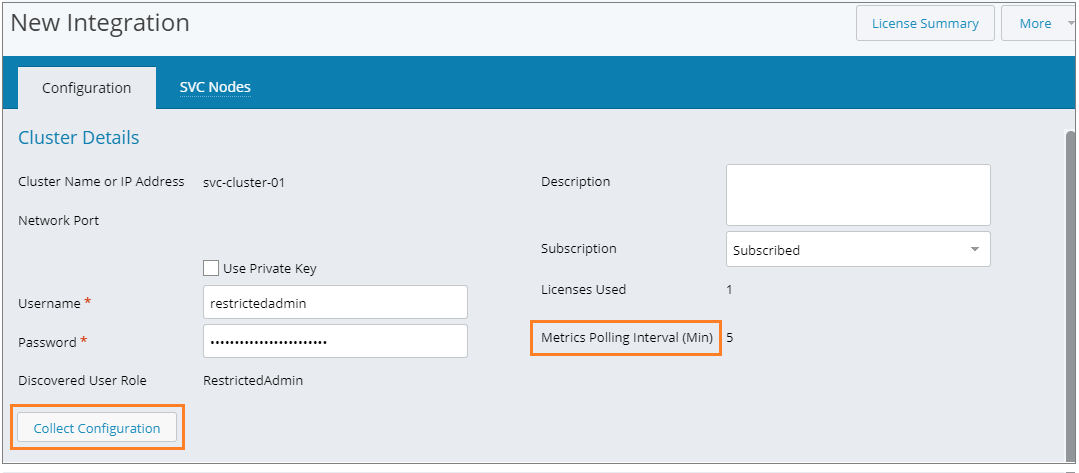
Click Save to persist the new polling interval.