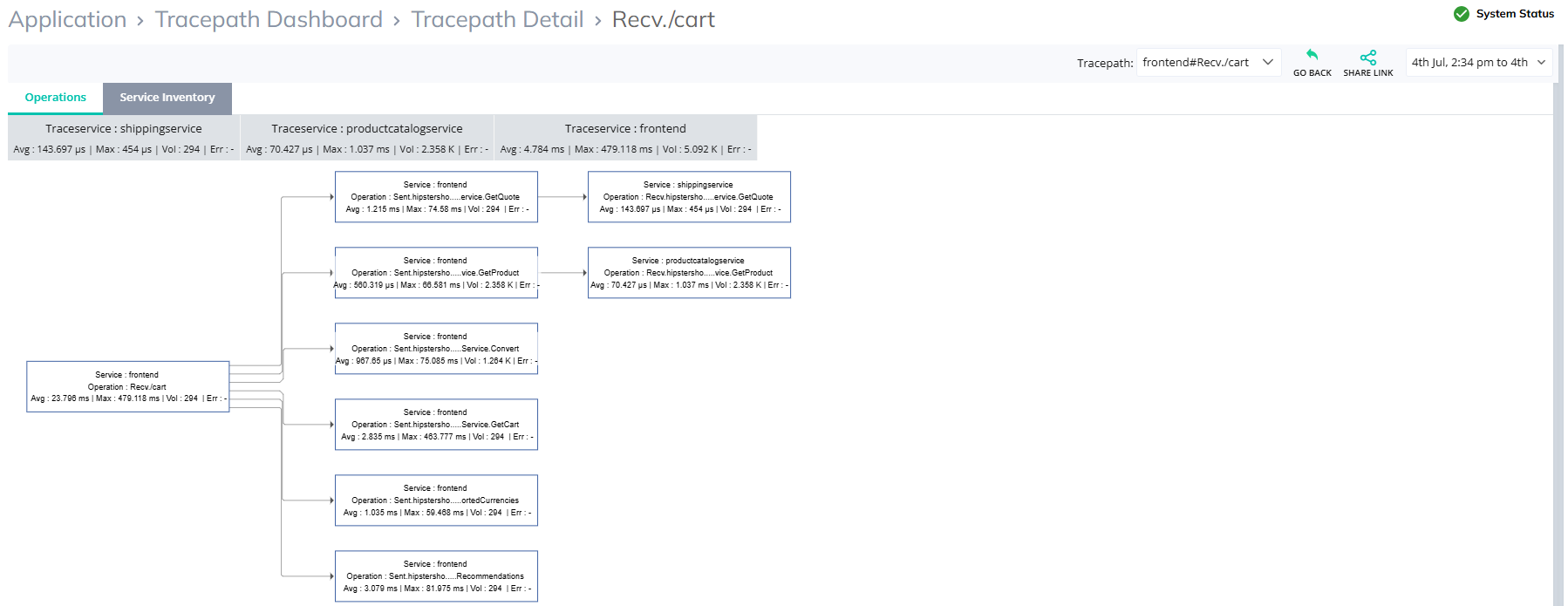Determine Tracepath for various operations
This helps you to visualize the Tracepath in terms of flows between service and operation pairs.
To view the number of operations involved between the services within a Tracepath, perform the following:
Log in to the Container Observability Application.
On the sidebar menu, click Applications.
Select TraceMap.
It will display the Highlights, All Tracepaths, and All Services tabs.
Under Highlights, click a Tracepath or Services, and the following tabs are displayed:
Operations
Services Inventory