Determining Node Balancing
Node Balancing enables you to determine the workload conditions, resource utilization, and health of a particular node. It provides detailed information for users to make changes to balance the resources across the services, if required.
Container Observability gets this information from (KSM) Kubernetes state metrics and verifies that the settings, such as auto-scaling limits, are set correctly and consistently for the services in the cluster.
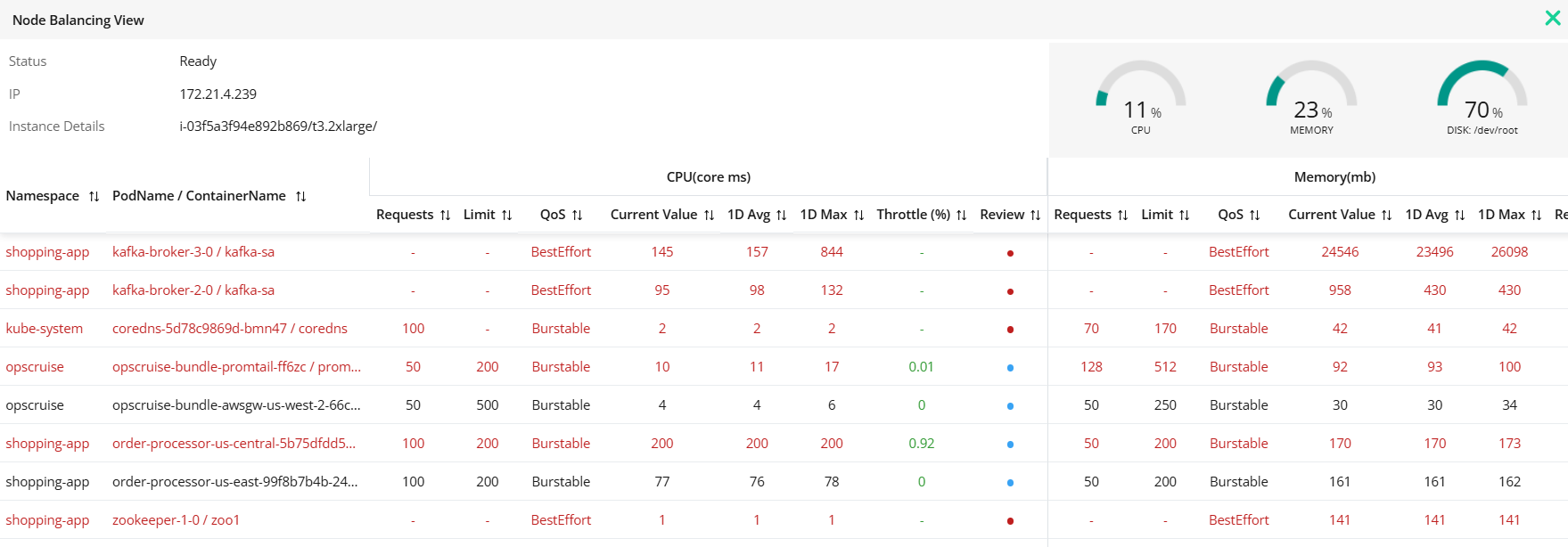 |
From the node balancing snapshot, you can analyze the following:
Status of the particular running node.
Lists all the available Pods and containers that are running and hosted by a node.
In the top-right corner, the resource usage summary represents the health condition of the CPU, disk, and memory.
You can determine workloads, for example, by configuring and balancing the resources of Pods and containers.
Helps you to analyze if the Kubernetes Pod limits may be invalid for the resources needed for the new container images.
Node Balancing view immediately identifies if the Pod is under-provisioned and should be migrated to nodes that have adequate capacity.
It suggests that the maximum and average requests of CPU, disk, and memory can be obtained along with the consumption limit per day.
Throttle percentage triggered by Pods or containers when excess CPU or memory is required.
The review depicts whether the limits and requests of Pods and containers are configured correctly per the requirements for services in the cluster.
Note
The ⓘ symbol in the top-right corner of the Node Map snapshot is the data collection icon. It represents the data of the last metrics received from the gateways and the status of the deployed agents (Gateways), where the status of the server is down or inactive.