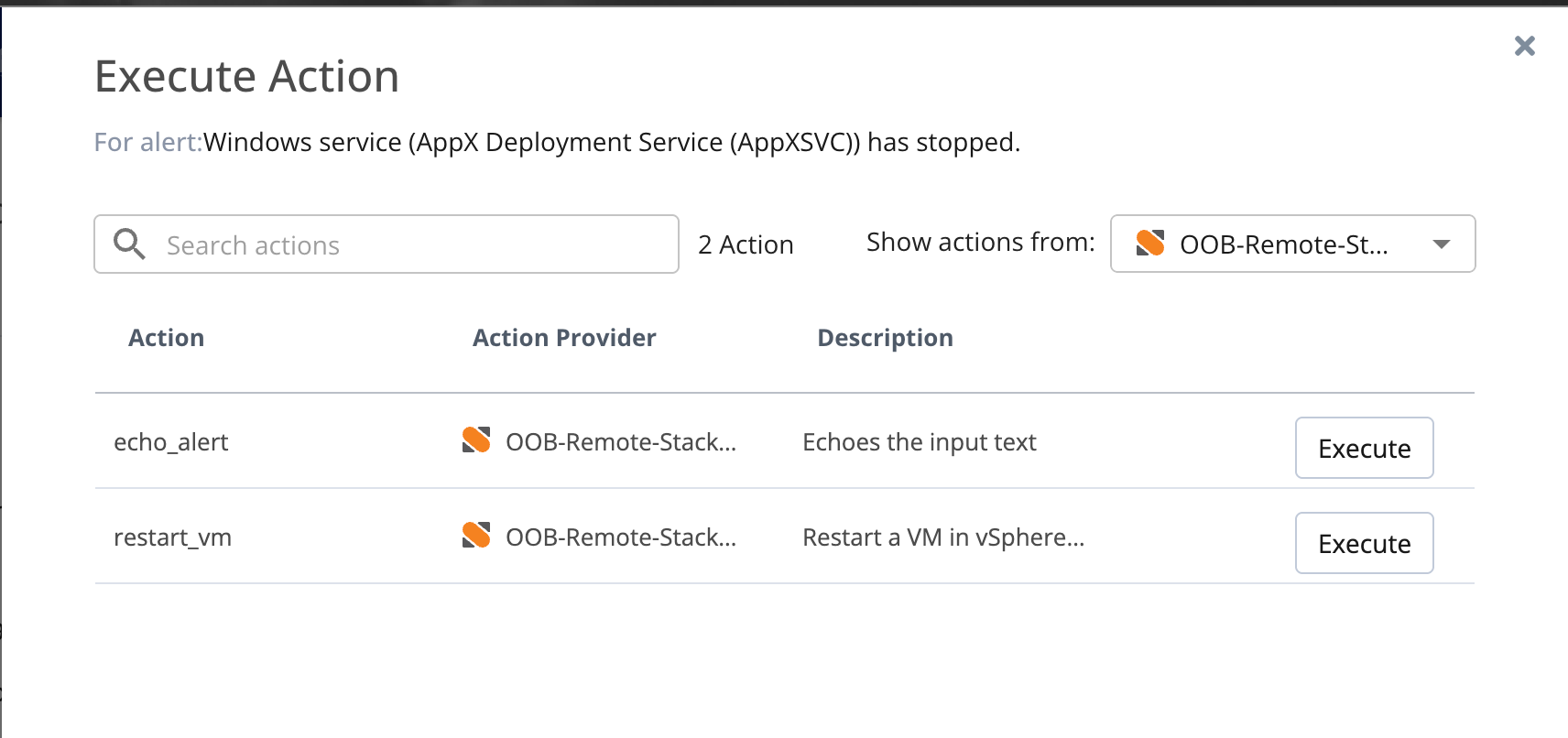Installing Remote StackStorm Pack
StackStorm Pack Installation Steps
To install the virtana_pack in your StackStorm follow these steps:
Download Packs and Config Files: Access the Virtana UI and navigate to the Action Integrations section where the virtana_pack and configuration files are available for download. Download the required pack and configuration file to your local machine.
Place Pack and Config Files: Locate the StackStorm running pod and move the downloaded pack into the /opt/stackstorm/packs folder of your StackStorm installation. Place the configuration files into the /opt/stackstorm/configs folder of your StackStorm installation.
Create a virtual env to run the pack: Locate the StackStorm running pod and run the following command to create a virtual env for the Virtana pack.
st2 run packs.setup_virtualenv packs=virtana_pack
Run the Install Command: Log in to the StackStorm container and navigate to the /opt/stackstorm/packs directory. Execute the following installation command to set up the packs and configurations:
st2 pack install file:///opt/stackstorm/packs/virtana_pack/
Verify Installation: After running the install command, verify that the packs are correctly installed and configured by checking the StackStorm UI or using the following command line to list the installed packs:
st2 pack list
Registration Process
The following is the registration process:
Select the StackStorm action provider and check the Remote Registration radio button. It will remove the connection parameters connection as this is a remote integration.
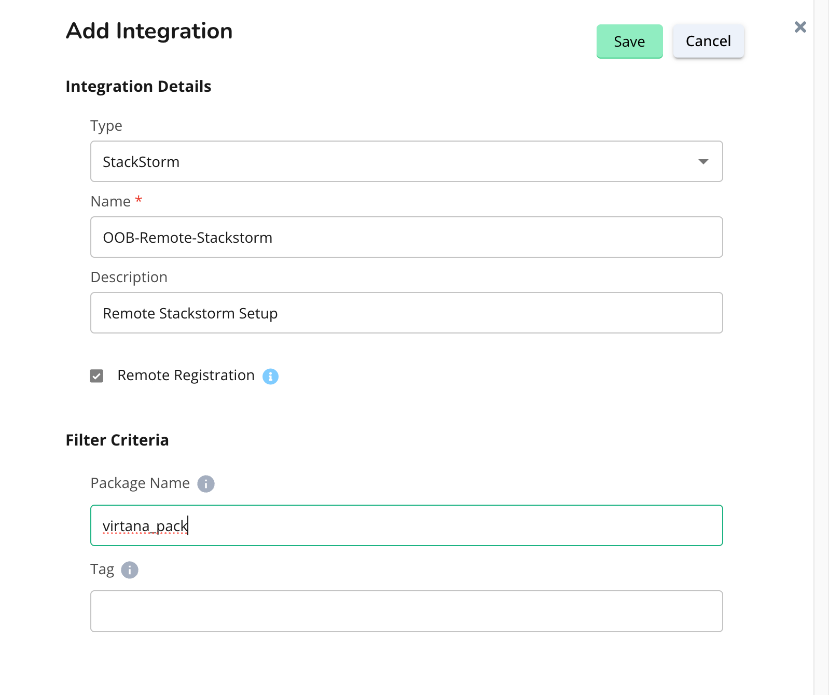
Download the config and pack from the action buttons provided against the registered provider.
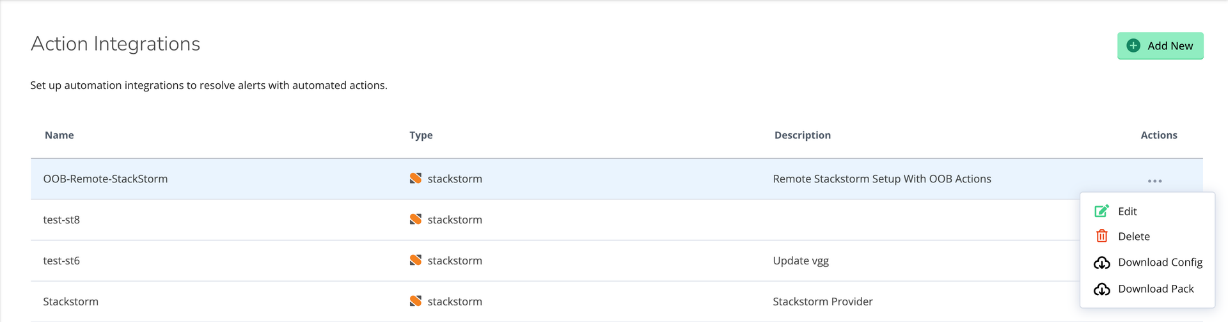
Verify the installation by selecting the provider on the Action Executions tab of an alert. It will have out-of-the-box actions packed with the virtana_pack installation.