Create a FOCUS Report in AWS
FOCUS-Based Reporting
You must configure a FOCUS report in AWS before configuring the AWS integration. This is required for all AWS integration configurations if you want cloud billing data reports.
About This Task
The FOCUS report configuration uses a standard schema with columns for displaying costs using consistent definitions and a common set of values for the available fields.
Steps
Log in to your AWS Console with your management account credentials.
Navigate to Billing and Cost Management Console in the left pane.
Select the table FOCUS 1.0 with AWS Columns (Preview) and create an export from either the console pages or using the export creation workflow CLI or SDKs.
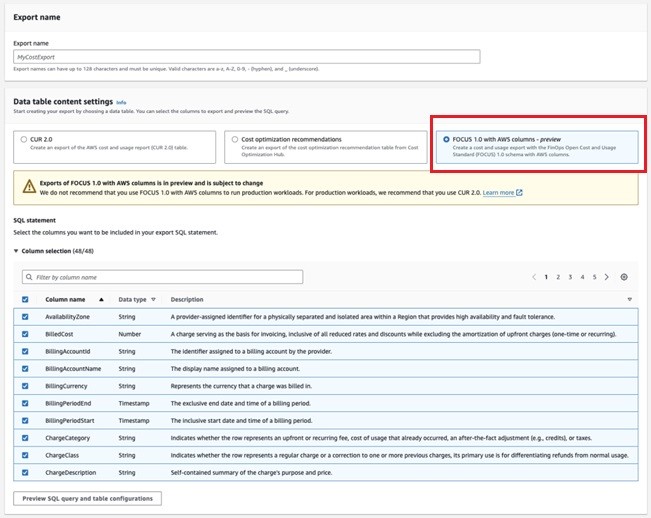
Select the desired columns from the available Column names to be included in your export FOCUS report.
Click Preview SQL query and table configurations to preview your report.
Note
Once the export is created, Data Exports starts to deliver data according to your specified frequency.